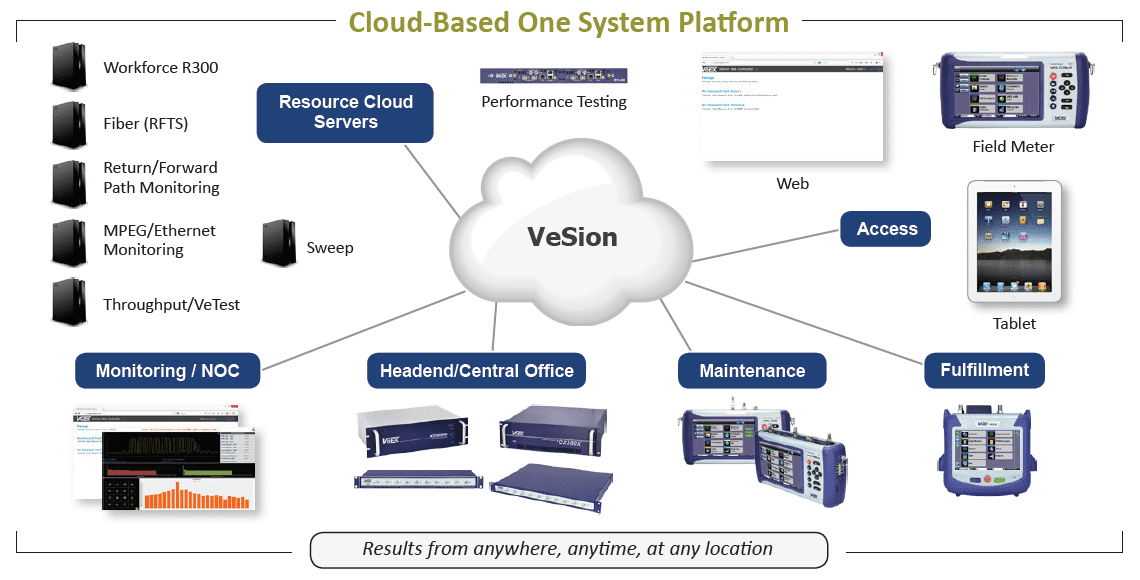
Cloud-Based Workflow and Asset Management
Part of VeEX’s VeSion® centralized monitoring and management solutions, the R-Server Workflow and Asset Management system provides crucial tools to manage fleets of technicians, test equipment, standardized test profiles, thresholds, centralized test results collection, reporting, jobs/ticketing, and software update delivery to create coordinated and efficient disciplined workforce and test procedures. R-Server enhances the workflow to achieve the level of quality and repeatability required by telecommunications service providers, MSOs and their contractors. The flexible R-Server can be deployed in cloud, hosted, and corporate networks, on physical or virtualized servers.
R-Server prioritizes organization, navigation, and speed as key characteristics. This provides administrators with a detailed overview of all regions in seconds and allows managers to focus on their own regions, districts, and/or systems.
For technicians, it provides a central system to upload results and download profiles. Supervisors can upload test parameters and compile it into a profile. Technicians can download this profile with all parameters preset for a quick and error-free testing experience. Once the test is carried out, the technician can upload the result to R-Server, which stores and protects the data. No need to worry about losing test results ever again.
- Provides a complete view of your field test equipment assets and field technicians. Quickly determine problem areas and assure compliance to methods and procedures
- Supports: Fiber Optics, RF, CaTV, Transport, Ethernet, DSL test results and key performance indicators (KPI)
- Tamper-proof operation: Lock profiles, registration, date, and time on test sets
- Consistent test environment: Assures all test sets are running approved software versions
- Org Charts: Distribute and manage assets by regions, districts or groups, with multiple levels of visibility
- Theft-deterrent function can activate “time bomb” to disable misplaced assets (test sets)
- Features a dynamic dashboard that allows users to easily see the results of thousands of tests in graphical format
- Easily change and move widgets on the dashboard to see important information at a glance
- See PASS/FAIL rates and test set usage at a glance
- Monitor and manage all your VeEX test set fleet from a central location.
- Create profiles and organizations from a central location and spread them to technicians in the field
- Seamless integration with job ticketing and work order management systems
- Cloud-based – one system platform
- Dynamic dashboard that can be configured to display specific widgets and filtered by organization
- Server management: manage test sets, send alert emails, compile reports and billing, and set geolocation data
- Profile management: create, delete, assign profiles and locators to specific organizations or all test sets
- Test set management: approve, revoke, and mark test sets in inventory or maintenance (RMA) as stolen
- Organization management: create regions, districts, and systems to neatly organize test sets/results/profiles
- Dedicated training material: upload documents and videos to assist technicians with testing needs and common questions
- Results section features easy to use filters to find any combination of results
- ReVeal™, search, performance, V-TEST, and FCC Pop software wizards make finding results and compiling reports a breeze
- Workforce Wiz allows managers to upload and assign jobs, as well as automatically close jobs once testing results are uploaded
Product Specifications and Ordering Guides
- How to Manage Test Set Inventory with R-Server | Quick Guide - YouTube
- How to Register Test Sets in R-Server | Quick Guide - YouTube
- How to Create Test Profiles in R-Server | Quick Guide - YouTube
- How to Upgrade Test Set Software (using WiFi or LAN) | Quick Guide - YouTube
- Introducing Fiberizer Cloud | OTDR Trace Analysis Web Service - YouTube